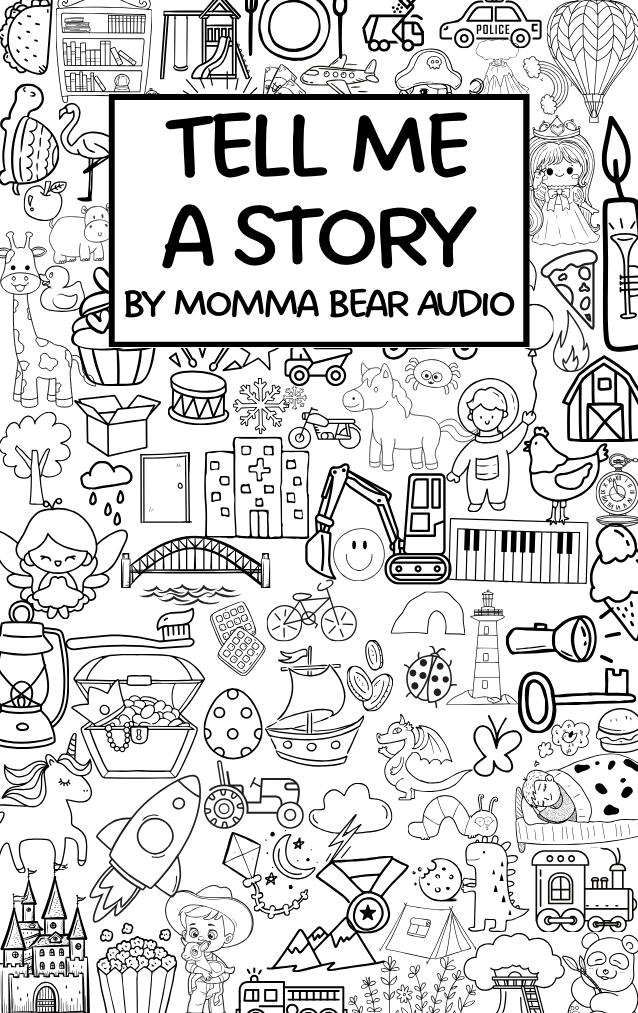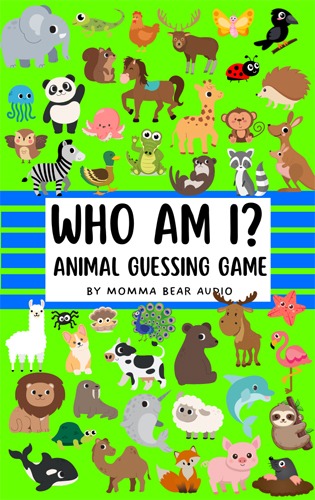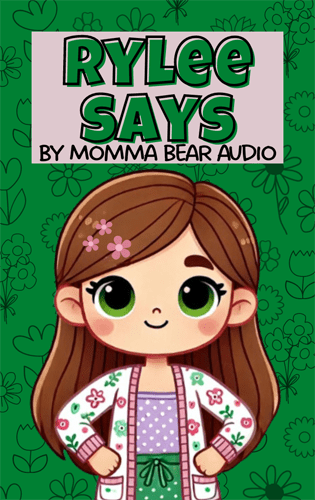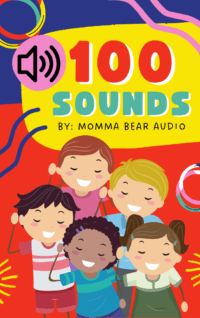Tell Me A Story-Story Telling Prompts

Welcome to “Tell Me A Story” by Momma Bear Audio. This playlist is a little different. This game is similar to Story Stones, Story Sticks, or anything where the kids can choose a random rock or item and they have to either tell a story with that item or they can add to their story with the item. Because of this playlists shuffling ability, there are no directions for the kids. Be sure to tell them how to play before you start.
So let’s say they start off the story and go “Once upon a time, in a small village near Westchester, there lived a king named Sam.” and now they are ready to add a random thing to the story line. So they go to the next chapter and whatever that chapter says, they have to add it into the story somehow. They can tell one story with 1 item/chapter or they can make a longer story and include a bunch of random items along the way. They can write out their stories or tell their stories out loud. You can have a group play the game and each person can take a turn adding to the storyline. There are endless options with the playlist.
Ideal for classroom or homeschool settings: This game enhances storytelling skills and nurtures imagination. This is a great game for a creative writing session in a classroom or for homeschoolers. Work on that creative skill where there are no wrong answers, just awesome imaginative ideas.
Make mealtime exciting! Play it around the dinner table! Each person can add to the story using the next prompt.
Endless Replay Ability: Play this game over and over and over again! With endless combinations, watch as your children’s storytelling abilities and creativity soar. Write or tell awesome stories time and time again.
Yoto and Tonies Notes:
Yoto:
-If you are making your own Yoto playlist with the MP3s, I suggest you toggle the option to “Shuffle All” at the bottom. I do highly suggest using the “Yoto Link” option to add the playlist to your app instantly!! No editing required! If your app doesn’t open when you click the link, be sure to reach out. There is an easy fix for this!
Tonies:
-There isn’t a shuffle all option but you can rearrange your playlist.
-There are 100 tracks and I believe tonies can only go up to 99 so you will need to just leave one of them off.
Bonus Activity – Coloring Challenge
Play a secondary game with my printable coloring page for this activity. Kids can start at the beginning of the playlist and make their way through the entire card and find the corresponding image on the coloring page and color it in. There are 99 images so it will be a challenge!! If they don’t want to play that game then they can just color it however they want!
Run time: 4 min
$0.99

Love our audio? Why not get unlimited access?
Join our monthly membership for just $2.99 and enjoy all our audios anytime! Sign up here!